How to define the SMTP Mail Server, required to send email notifications from OBTAIN
- Shut down the OBTAIN Network Server
- Open Start -> Programs -> OBTAIN Server Software -> Server Configuration
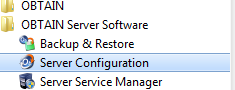
- The OBTAIN Server requires an SMTP account to be used to send email notifications. Contact your email administrator for this information
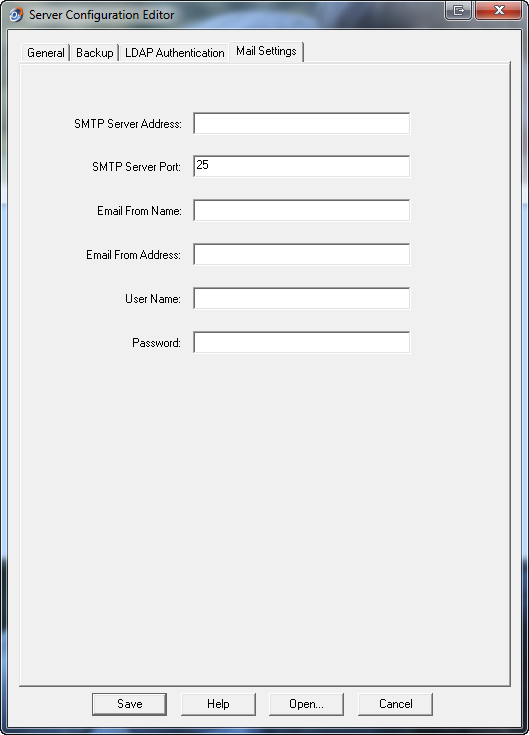
- Click "Save"
- Start the OBTAIN Server
See Also:
| Alarms |
| Asset Notifications |



 Add Comment
Add Comment